Android phones are not only popular because of more built in functions, but because they can be easily customized the way owners want. For the adventurous who like their phones to be unique from everyone else, this type of phone is their first choice. The Samsung S5, being an Android phone is no exception. And here are some tricks that owners might not yet heard about.
Change the User Interface
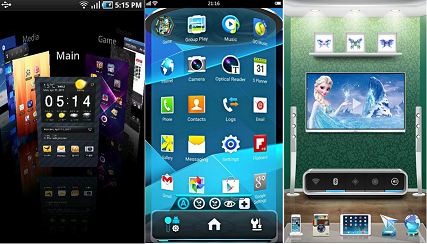 If you are tired of seeing the same interface, you can easily change it without rooting or jail breaking. The most common problem of rooting a phone is the tendency of making it useless as a brick! There are many beautiful user interfaces available to download, from the plain looking to 3D interfaces. To try one, just go to google play and search for launchers. Once downloaded, you can change the touchwiz interface with the downloaded launcher by going to Settings, General, Default Applications, Home and choose the new application. If you've opted for 3D launchers, Bear in mind that they use more battery, memory and computing power.
If you are tired of seeing the same interface, you can easily change it without rooting or jail breaking. The most common problem of rooting a phone is the tendency of making it useless as a brick! There are many beautiful user interfaces available to download, from the plain looking to 3D interfaces. To try one, just go to google play and search for launchers. Once downloaded, you can change the touchwiz interface with the downloaded launcher by going to Settings, General, Default Applications, Home and choose the new application. If you've opted for 3D launchers, Bear in mind that they use more battery, memory and computing power.Show Hidden Functions
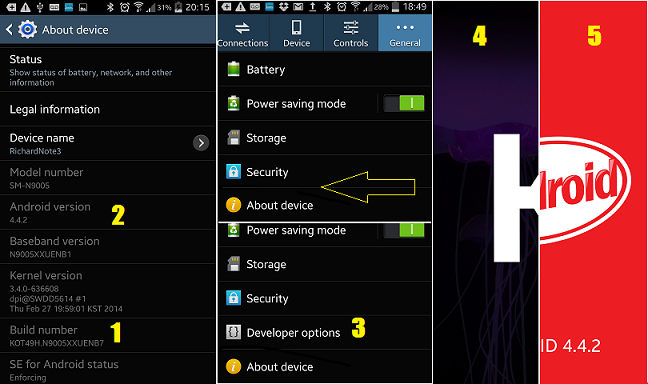 The Kitkat version of Android has disabled the Developer's Option menu. This is suppose to sit above the About Device when you tap Settings and General. As the name suggests, this is mainly for developers but regular users can use it to limit the background processes to make the phone more responsive. To enable this, tap Settings, General, About Device, then scroll down to Build Number(1) and tap it continuously until it says Developer Option is enabled. When you go back to the General menu, the Developer Option(3) will appear.
The Kitkat version of Android has disabled the Developer's Option menu. This is suppose to sit above the About Device when you tap Settings and General. As the name suggests, this is mainly for developers but regular users can use it to limit the background processes to make the phone more responsive. To enable this, tap Settings, General, About Device, then scroll down to Build Number(1) and tap it continuously until it says Developer Option is enabled. When you go back to the General menu, the Developer Option(3) will appear.
If you are familiar about Easter Eggs on softwares and applications (some "virtual things" that pops up with a special code), this phone is no exemption. To view this, whilst at About Device, tap the Android Version (2) repeatedly at least 3 times a second until something(4,5) appears in the screen.
No Need to Take Off Gloves To Use It
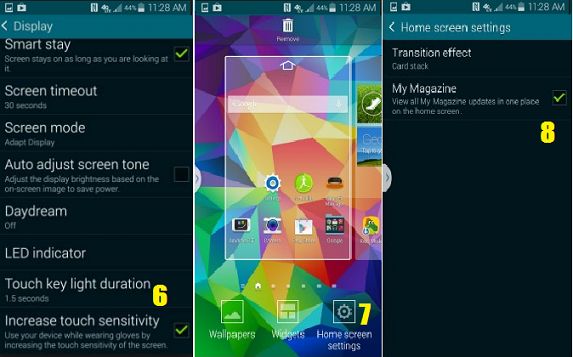 The problem in winter conditions is you need to take off your gloves to use the touch screen phone. Putting on and off on your gloves could be a hindrance of using the phone. With the Samsung S5, you can increase the sensitivity of the screen to respond to a glove touch. You can also use anything pointed like a pencil to use as a stylus. Go to Settings, Device then Display to change the sensitivity(6).
The problem in winter conditions is you need to take off your gloves to use the touch screen phone. Putting on and off on your gloves could be a hindrance of using the phone. With the Samsung S5, you can increase the sensitivity of the screen to respond to a glove touch. You can also use anything pointed like a pencil to use as a stylus. Go to Settings, Device then Display to change the sensitivity(6).Disable Built-In Apps
Another way of making the phone run faster is to disable the built in apps that you do not use. Even if you do not use them, they are running in the background. This is the case with the My Magazine application that is by default turned on. Press the key left to the home button and open the home screen settings (7) to get to the on and off checkbox (8) of the My Magazine.
If you want to turn off other built in apps, head to Settings, Application Manager, All, then choose an application and touch the "turn off" button.




No comments:
Post a Comment