Here's good news to apple fans, the new iOS 8 is coming to your devices. It will be compatible to apple products from iPhone 4s, the iPod 5th generation, and iPad 2, to the newer versions. Improvements and enhancements are surely would enchant apple users because they are new and are just the things they really are missing out from other smartphone users.
 Apple is mean in terms of keeping away non-apple recognized applications and very reluctant of integrating third party apps as one of its native apps. Users can not really choose but to helplessly use the one provided by the company. This time, iOS 8 gives you the freedom to pick a non apple keyboard input style which has been long enjoyed by the android market. "Swyping" rather than typing is at last in the list of tricks. And as the gate is partly opened, users can anticipate more apps and improvements from the already millions of existing application catalogue.
Apple is mean in terms of keeping away non-apple recognized applications and very reluctant of integrating third party apps as one of its native apps. Users can not really choose but to helplessly use the one provided by the company. This time, iOS 8 gives you the freedom to pick a non apple keyboard input style which has been long enjoyed by the android market. "Swyping" rather than typing is at last in the list of tricks. And as the gate is partly opened, users can anticipate more apps and improvements from the already millions of existing application catalogue.
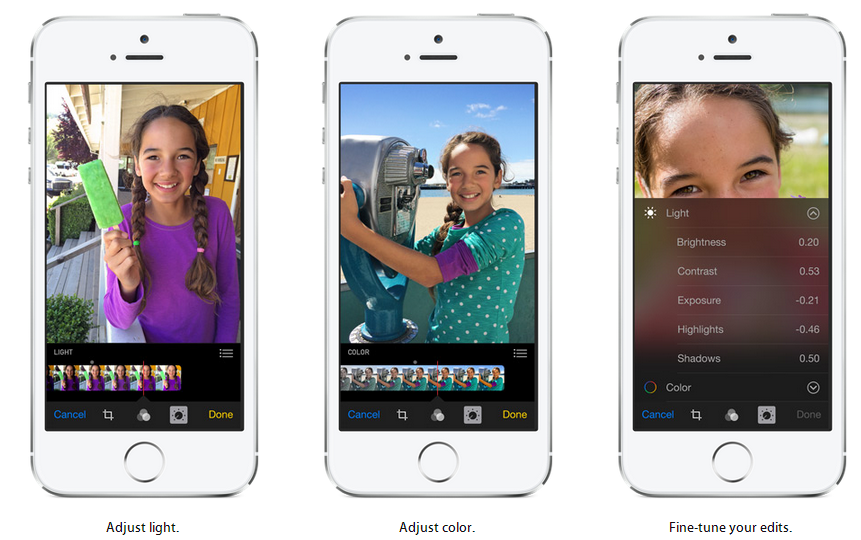 iOS 8 will be a charm to use to take photos with the new features and powerful edit functions away from a desktop computer. This will let the captured moments as perfect as possible even though captured awkwardly. Perfectly cropping and adjusting a loop sided photo will no longer need a full photo software but the native app within the phone's camera. The software also took advantage of the touch interface to easily re orient photos with the aid of a compass like tool. Aligning the horizon this way is more accurate than tapping a button or entering number angles.
iOS 8 will be a charm to use to take photos with the new features and powerful edit functions away from a desktop computer. This will let the captured moments as perfect as possible even though captured awkwardly. Perfectly cropping and adjusting a loop sided photo will no longer need a full photo software but the native app within the phone's camera. The software also took advantage of the touch interface to easily re orient photos with the aid of a compass like tool. Aligning the horizon this way is more accurate than tapping a button or entering number angles.
Auto settings for photos will make a photo beginner feel like a pro with adjustments at real time. The changes it makes whilst moving the slider help the novice see the difference at every increment and help determine the best result. And with the aid of built in filters, a masterpiece is just waiting to be discovered.
First in the history of mobile phone camera comes the time lapse function which you can only find at a high end professional camera. Users can now experience how to take an accelerated view of the sun from rising from the east and ultimately setting to the west.

Understanding what users need is one of the ingredients of a successful product. Apple did know, that with the integrated powerful camera will impact the use of the phone's storage. As the iPhone is still not ready to embrace the use of an external storage, it made a practical move of creating iCloud Photo Library. This do not just remedy the limited internal storage but to integrate more apple products in the same library to access the same file. This means while a user will be taking a photo in his iPhone, he can go home and edit the same photo on his iMac, and view the photo on his iPad while laying lazy on his bed.
Handoff feature does more when connected to iCloud. It picks up user's activity from one device to another. This means a user can start surfing from his iPhone and can continue the same link from his iPad. Other synchorized applications include Mail, Safari, Pages, Numbers, Keynote, Maps, Messages, Reminders, Calendar, and Contacts.
Connected devices to the same wi-fi network as the user's iPhone now can be used to answer or make a phone call. There is no longer a need to run upstairs where the iPhone is charging as the call can be picked up from iMac, or iPad. Long text messages can be composed easily at an iPad or iMac and can be sent directly to any contact without using the iPhone.
First thing that comes to mind in terms of messaging is text messaging, where user type what he sends and the recipient read at the other end. The iOS 8 made messaging exciting by the ability to send voice messages. This is useful when the recipient is behind the wheels or it is imposible to take a glimpse at the screen. Users with disability will also find this useful.
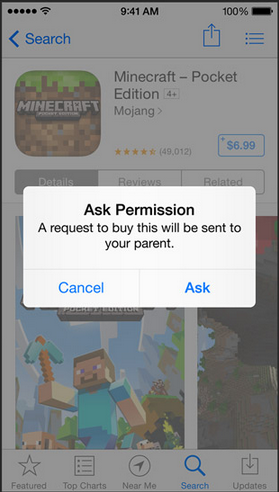 Staying in focus whilst doing something is brought possible by being able to read and reply to messages without leaving the application you are on. This is a form of multi tasking that is practical and productive.
Staying in focus whilst doing something is brought possible by being able to read and reply to messages without leaving the application you are on. This is a form of multi tasking that is practical and productive.
Apple fan family has something to smile about specially the one who did the i-Pay part of the iPad, iPhone, iMac and iPod. After setting a Family Sharing account, everything is shared, from music, videos, and apps except user names and passwords. So the premium applications of mum and dad can be used by anybody in the family circle. Dad can now forget about shocking bill from a family member tied to his credit card as he can see every invoice directed to his card. \It is just a matter of tapping the necessary button for dad to authorize the purchase.
More Open
 Apple is mean in terms of keeping away non-apple recognized applications and very reluctant of integrating third party apps as one of its native apps. Users can not really choose but to helplessly use the one provided by the company. This time, iOS 8 gives you the freedom to pick a non apple keyboard input style which has been long enjoyed by the android market. "Swyping" rather than typing is at last in the list of tricks. And as the gate is partly opened, users can anticipate more apps and improvements from the already millions of existing application catalogue.
Apple is mean in terms of keeping away non-apple recognized applications and very reluctant of integrating third party apps as one of its native apps. Users can not really choose but to helplessly use the one provided by the company. This time, iOS 8 gives you the freedom to pick a non apple keyboard input style which has been long enjoyed by the android market. "Swyping" rather than typing is at last in the list of tricks. And as the gate is partly opened, users can anticipate more apps and improvements from the already millions of existing application catalogue.Camera Magic
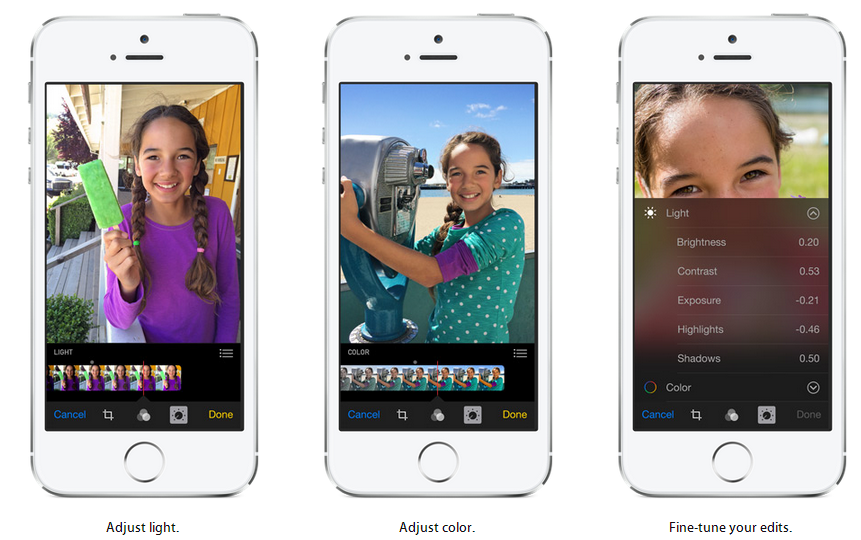 iOS 8 will be a charm to use to take photos with the new features and powerful edit functions away from a desktop computer. This will let the captured moments as perfect as possible even though captured awkwardly. Perfectly cropping and adjusting a loop sided photo will no longer need a full photo software but the native app within the phone's camera. The software also took advantage of the touch interface to easily re orient photos with the aid of a compass like tool. Aligning the horizon this way is more accurate than tapping a button or entering number angles.
iOS 8 will be a charm to use to take photos with the new features and powerful edit functions away from a desktop computer. This will let the captured moments as perfect as possible even though captured awkwardly. Perfectly cropping and adjusting a loop sided photo will no longer need a full photo software but the native app within the phone's camera. The software also took advantage of the touch interface to easily re orient photos with the aid of a compass like tool. Aligning the horizon this way is more accurate than tapping a button or entering number angles.Auto settings for photos will make a photo beginner feel like a pro with adjustments at real time. The changes it makes whilst moving the slider help the novice see the difference at every increment and help determine the best result. And with the aid of built in filters, a masterpiece is just waiting to be discovered.
First in the history of mobile phone camera comes the time lapse function which you can only find at a high end professional camera. Users can now experience how to take an accelerated view of the sun from rising from the east and ultimately setting to the west.
iCloud Magic

Understanding what users need is one of the ingredients of a successful product. Apple did know, that with the integrated powerful camera will impact the use of the phone's storage. As the iPhone is still not ready to embrace the use of an external storage, it made a practical move of creating iCloud Photo Library. This do not just remedy the limited internal storage but to integrate more apple products in the same library to access the same file. This means while a user will be taking a photo in his iPhone, he can go home and edit the same photo on his iMac, and view the photo on his iPad while laying lazy on his bed.
Handoff feature does more when connected to iCloud. It picks up user's activity from one device to another. This means a user can start surfing from his iPhone and can continue the same link from his iPad. Other synchorized applications include Mail, Safari, Pages, Numbers, Keynote, Maps, Messages, Reminders, Calendar, and Contacts.
Connected devices to the same wi-fi network as the user's iPhone now can be used to answer or make a phone call. There is no longer a need to run upstairs where the iPhone is charging as the call can be picked up from iMac, or iPad. Long text messages can be composed easily at an iPad or iMac and can be sent directly to any contact without using the iPhone.
Messaging Magic
First thing that comes to mind in terms of messaging is text messaging, where user type what he sends and the recipient read at the other end. The iOS 8 made messaging exciting by the ability to send voice messages. This is useful when the recipient is behind the wheels or it is imposible to take a glimpse at the screen. Users with disability will also find this useful.
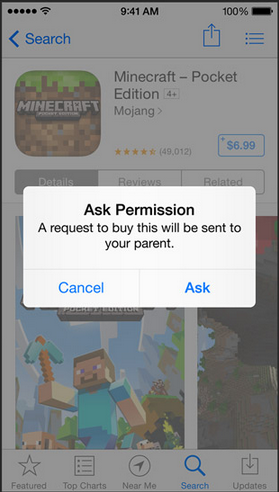 Staying in focus whilst doing something is brought possible by being able to read and reply to messages without leaving the application you are on. This is a form of multi tasking that is practical and productive.
Staying in focus whilst doing something is brought possible by being able to read and reply to messages without leaving the application you are on. This is a form of multi tasking that is practical and productive.Family Magic
Apple fan family has something to smile about specially the one who did the i-Pay part of the iPad, iPhone, iMac and iPod. After setting a Family Sharing account, everything is shared, from music, videos, and apps except user names and passwords. So the premium applications of mum and dad can be used by anybody in the family circle. Dad can now forget about shocking bill from a family member tied to his credit card as he can see every invoice directed to his card. \It is just a matter of tapping the necessary button for dad to authorize the purchase.




No comments:
Post a Comment